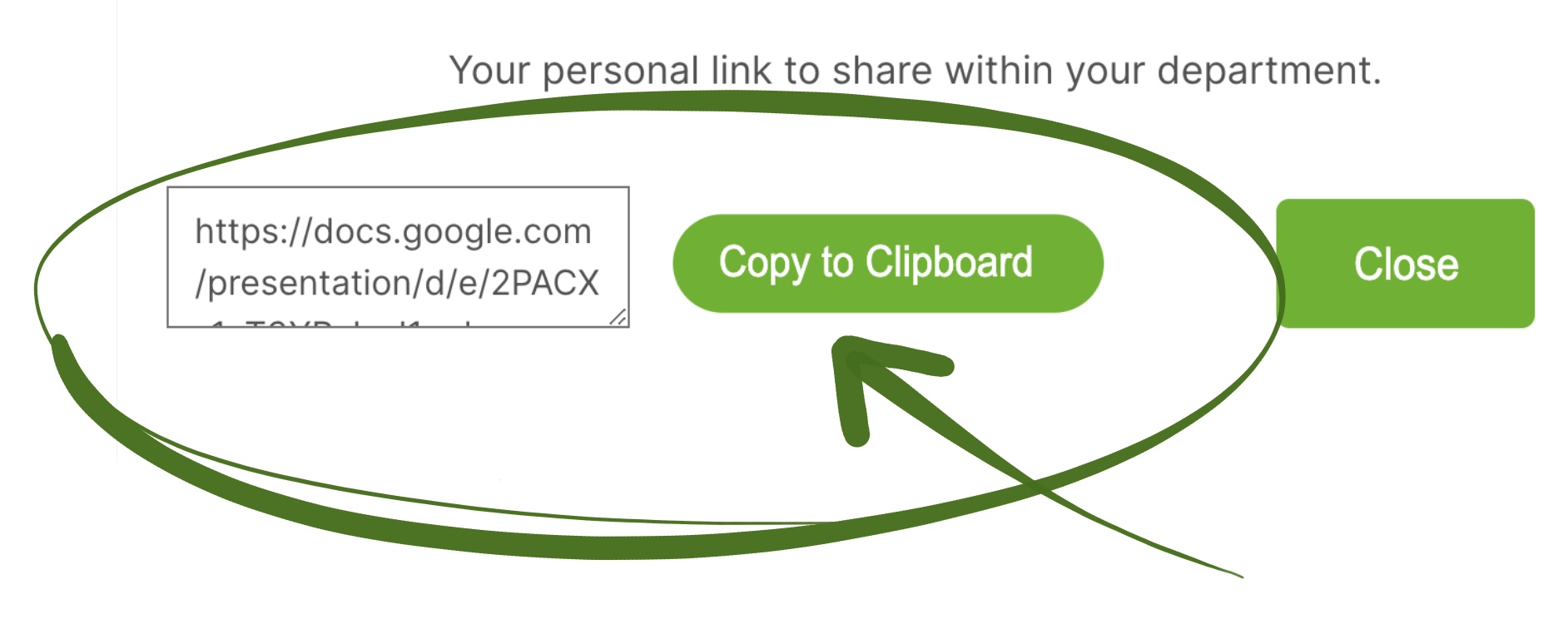Featured
Website Tip
Website Tip
Most of the resources on this website include slide packs that you can view in full screen mode by clicking the 'Open' button. If you need to send materials to a colleague, click 'Share', copy the link, and paste into an email.
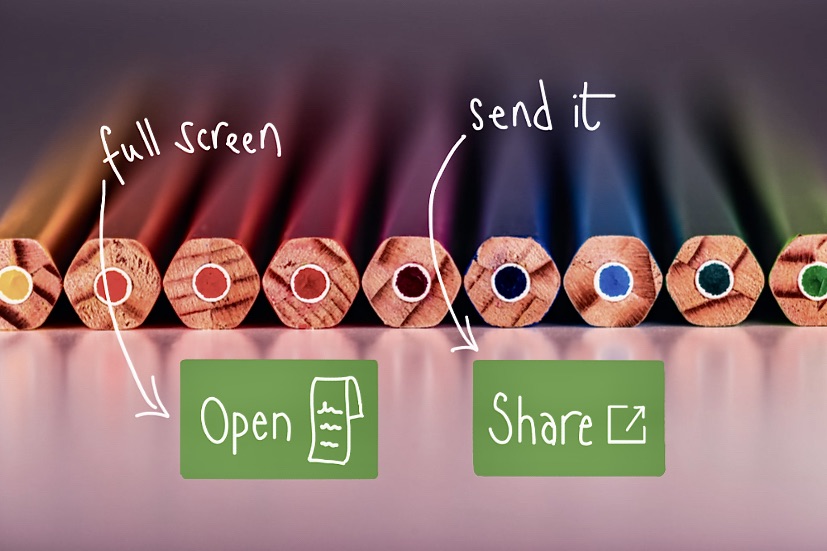
Website Tip
Website Tip
Some of the teaching resource slide packs are pretty big, and when you are halfway through teaching a topic it can take a while to manually scroll through to find the place where you left off last time. Just in case you weren't aware of this - you can click on the slide number, bottom left in full screen mode, and skip to the slide you want. While Google doesn't provide every slide with a description, it's good enough to get you to the place you need to be, fairly quickly.
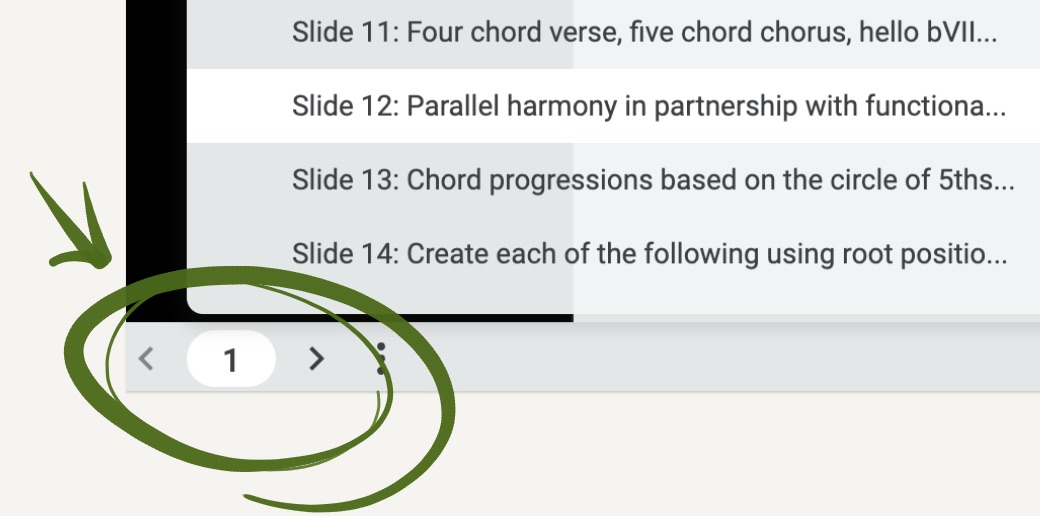
Website Tip
Website Tip
Whenever you go to a resource, you get my usual preable about what the thing is and how you might use it, followed by a green box that houses two command buttons. The obvious one to go for is 'open', but right next to it is a 'share' button. If you click on the share button you'll see an option to 'copy to clipboard'. Click that to copy the link, ready to paste into an email or whatever method of communication you use with students, department colleagues and cover teachers.